So whether you stock the prettiest Tulip bulbs from the valley and source them for people’s most special day or the latest trends in shoes and garments, if you own and run a webshop, chances are high that you rely on the services of platforms like BigCommerce, Magneto, Big Cartel, Squarespace, Woocommerce, Shopify, etc.
If you find yourself toying with the idea of re-platforming or transferring your e-commerce platform from the existing one to Shopify, then this will help you decide why you should make that shift, create a Shopify migration checklist, what you need to consider when migrating, and then finally how to finally start with your store migration journey.
Signs that you should migrate your e-commerce store
Change is never easy in any aspect of life and is always met with resistance initially. However, that does not mean that you should overlook the signs that you need to switch to a more scalable and flexible e-commerce platform. Here are five tell-tale signs that should signal the need for migrating to a new, better-suited e-commerce platform.
1. Merging your businesses when acquired or partnering with another company:
If your e-commerce business has been acquired, acquired another business itself, or, partnered with another company, then you would consider migrating your business to another platform for ease of operations as becoming one company would entail ensuring that all aspects of business are aligned.
2. High operational costs:
Sometimes, customizing a platform’s features to support and match your bespoke business requirements can cost a lot of money, whether you hire an external development team or have an in-house team look into it. If the customizations seem never-ending, then migrating to a new platform makes sense.
3. Issues with customer experience:
Just like in brick-and-mortar stores where the customer gauges the whole experience from the first impressions at the product, service, and billing counter, similarly, at a webshop, the very first customer experience with the interface can and will leave lasting impressions. If the customer faces issues with the search function, payment gateways, or order fulfillment, then they will turn to a competitor who might offer better services. Now no one wants to lose business; in such cases, re-platforming should be your first priority.
4. Limited sales & marketing functions:
The whole idea behind investing in a good e-commerce platform is that it should enable marketing campaigns instead of limiting them. For example, if you aren’t able to execute in-store promos, then maybe it’s time that you seriously consider re-platforming.
5. Loads of technical issues:
Truth be told, no one likes browsing a webshop riddled with bugs and error codes, slow loading speeds, and a hostile user interface. If you find yourself spending a major chunk of your time fixing your site’s technical issues, then maybe it’s a clear sign that you should migrate to another platform.
Why Shopify could be your next e-commerce platform?
With almost 400,000 listed merchants, Shopify comes with three pricing strategies, is quite affordable, and offers a 14-day free trial so that you can test the waters before you take the plunge. Housing a plethora of beautiful and customizable themes, it can be deployed for every industry ranging from sports, art, photography, and recreation. It also suits a whole range of price points and layout preferences.
Its scalability is another feature that is beneficial for SMBs, who can begin by choosing features that they need at the moment and then proceed to add more as their business grows.
With regular checks on security upgrades, unlimited bandwidth, SSL certificate, and 99.99% uptime, the security of your webshop is something you don’t need to worry about. An extremely user-friendly product management interface enables merchants to manage their product pages and SKUs in a hassle-free manner.
Things to Consider When Migrating to Shopify
When you are clear in your mind that Shopify is gonna be your next eCommerce platform, then you should keep in mind the following elements;
- Protocol-independent assets
- Setting up URL redirects
Let’s delve into them one by one;
- Begin creating protocol-independent assets: Ensure that all your store assets, such as images, stylesheets, and theme files, are accessible by obliterating specific protocols, such as https: and http: from their URLs.
- URL redirects: Customers might have bookmarked their favorite products on your existing store, and might not be too appreciative if you forget to redirect the link to the new store! Shopify’s URL Redirect Page can be used to import and export URL redirects to manage several redirects. Here are the steps;
- Log in to your existing platform
- Dig out the URL redirects section in your accounts setting section. If you can’t seem to locate the URL redirect section, you can hit up the Help Center of the existing platform.
- Type in the old URL in the From field and add a new Shopify URL in the To field.
- Repeat the process for all the other URL redirects
Step By Step Procedure Of Starting With Store Migration
Step 1: Set up your basic administrative setting
Before adding products and setting up payment gateways, ensure that you have the following admin tasks done and dusted.
- Peruse the eCommerce store migration considerations to ensure a smooth migration process.
- Ensure that the Initial Setup is done and updated, such as your email address, store settings, email addresses, etc.
- Figure out where to manage your billing information and accounts, etc.
- Remember to add staff so that every employee has a personal login and the confidential information remains secure.
Step 2: Begin with importing your store’s data and content to Shopify
The types of data that you choose to migrate can include, products, customers, gift cards, historical orders (fulfilled orders), certificates, store credits, blogs, pages (contact, shipping policy, and other web pages), product reviews, and discount codes. The following are some options that you can use to migrate your data;
- Copy and paste content from your existing platform
- Deploy existing migration apps from the Shopify App Store
- Employ an app that uses the Admin API
Use the following order to ensure a smooth data migration;
- Products
- Customers
- Historical Orders
Also, remember to,
- Temporarily disable order emails
- Look out for a new store migration app
You can also choose to manually import your store’s data using CSV files.
Step 3: Begin organizing your products post migration
Here’s a checklist that you need to follow after migration;
- Confirm your product details such as images, variants, description, meta description
- Create collections to make it easier for your consumers to locate similar products
- Create links and add drop-down menus to collections on your store
- Become fairly familiar with product inventory and transfers to track your products
Step 4: Add themes to make your website look awesome
- On your Admin page, go to Online Store > Themes
- Check out the Free Themes section to explore available free themes
- Preview available theme styles
- Click on the Add button for the theme you like
You could also try Paid themes post a theme trial label.
Step 5: Set up your domain
- Buy a new domain through Shopify
- Set up your Shopify domain as your primary domain
- Try setting up your email forwarding so that customers’ email messages sent to your custom domain email ID are redirected to your email address
If you already have an existing domain, you can follow these steps to redirect your domain to your Shopify store.
Step 6: Set up shipping
Before launching your Shopify store, set up shipping methods and rates.
Step 7: Set up and keep track of your taxes
Ensure that you spend some time understanding Shopify’s tax setup process. You could also try using some accounting apps in the Shopify App Store.
Step 8: Set up a Payment Provider
- Choose a payment provider from Shopify or a supported third-party provider
- Enable third-party payment provider or Shopify Payments in your Shopify admin account
- Decide how you want to capture and authorize payments when customers purchase from your store
Step 9: Try placing some test orders
Begin with trying different transaction types;
- Successful and failed transaction
- Cancelled orders and refunds
- Partially fulfilling or completely fulfilling an order
- Documenting a successful order
Step 10: Send out invites to your customers to create accounts on your new site:
After migrating your customer data and launching your store, you can begin by inviting your customers to create new accounts on the online store. If you have a Shopify Plus plan, you can use the Shopify Bulk Account Inviter app.
Step 11: Complete URL redirects
This step ensures that you successfully redirect from your old platform to the new one.
Summary
On that note, we have covered the basics of migrating your ecommerce platform to Shopify. If you seek professional help with web development or any of your digital marketing endeavors, Mavlers is all ears. Do drop by to say hi!

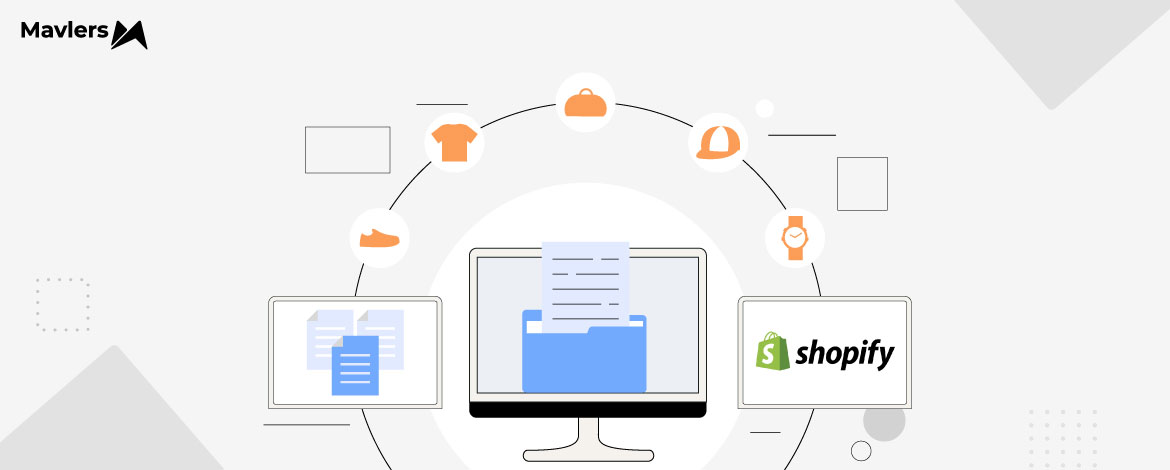
Naina Sandhir - Content Writer
Latest posts by Naina Sandhir - Content Writer (see all)
Importance of Paid Search Management for Your eCommerce Websites
Shopify Speed Optimization: How To Boost Your Website’s Load Time