Is your eCommerce store struggling to attract traffic? Or does it need a little push?
Even though you have built your online store on one of the most prominent eCommerce platforms and designed it to make it visually appealing, you are still failing to generate traffic. In this case, your SEO needs to be curated as well. You need an overhaul of SEO audit to broom the technical aspects of your website’s SEO.
What is Technical SEO?
The term “technical SEO” refers to the steps taken to improve a site’s readability for bots and spiders. To improve your website’s search engine ranking, you must ensure that search engines can simply crawl and interpret your site.
What is an eCommerce SEO Audit?
An e-commerce SEO audit is a comprehensive evaluation of your online store’s website to identify areas for improvement in search engine optimization (SEO). We already know that Search Engine Optimization is all about taking measures to help rank our websites on top of SERPs organically. Thus driving more traffic to our landing pages. And having more people check out your site could mean more money in your pocket.
But be careful: On-page SEO and Technical SEO have their own differences.
Difference Between On-Page SEO and Technical SEO
| On-Page SEO | Technical SEO |
| Focuses on the content and code of your website | Focuses on the underlying architecture and infrastructure of your website |
| Examples include keyword research and optimization, title tag and meta description optimization, content optimization, internal linking, and image optimization | Examples include making sure your robots.txt file is correct, your XML sitemap is up-to-date, and your canonical URLs are in place |
Why is an eCommerce SEO Audit Significant?
An e-commerce SEO audit is significant because it can help you to identify and fix any SEO-related issues that are not letting our websites be in the good books of Google. The result could be an increase in customers, purchases, and earnings for your company.
In today’s competitive e-commerce landscape, it is more important than ever to have a well-optimized website. If you want your website to be found by people looking for the goods and services you offer, an SEO audit can help you get ahead of the competition.
So, let’s hop on to the responsible factors that govern your website’s Technical SEO audit.
5 Main Aspects of Technical SEO Audit
Here are five aspects of Technical SEO that need to be fixed to make your website SEO-friendly.
1. Crawlability and Indexability
The way search engine bots traverse through our websites through links using sitemaps is called “crawlability.” When search engines visit your site, they do something called “crawling,” which entails exploring all of the links on your page.
Indexability means getting familiar with search engines. It’s like a virtual introduction to our website’s existence on the internet. Indexing is the process of storing your website’s content in search engine databases so that it can be ranked and displayed in search results.
There are several things you can do to improve your website’s crawlability and indexability, including:
- Check your robots.txt file.
To instruct search engines on which parts of your site they should and should not crawl, use a text file called robots.txt. Maintain an accurate and up-to-date robots.txt file.
- Make sure your XML sitemap is up-to-date and accurate.
Your website’s pages can be listed in one convenient location using an XML sitemap. It facilitates crawling and indexing of your site by search engines. Verify the completeness and accuracy of your XML sitemap.
- Fix any broken links.
Look out for broken links that are stopping visitors from accessing your internal pages. Broken links can show a 404 error, which can be disappointing for visitors.
- Avoid duplicate content.
Search engines may lower your rating if they find duplicate content on your site. Canonical URLs are a way to avoid duplicating content by signaling to search engines which URL should be considered the “master” version.
2. Site Speed
Site loading speed is one of the most important reasons behind user experience and SEO. Most bounce rates occur because of a slow website. It can adversely affect your rankings on the search results.
There are some things you can do to improve your site speed:
- Make sure the site loads quickly on both mobile and desktop browsers.
It is vital to conduct speed tests on a range of devices. Google’s PageSpeed Insights and Pingdom’s Tools are two ways to gauge how quickly your site loads.
- Identify and fix any performance bottlenecks.
The first step in improving your site’s performance is to pinpoint the areas where it is lagging. Find what’s slowing your website down.
- Optimize your images and videos.
It’s crucial to optimize images and videos because they can significantly slow down a website. You can achieve this by reducing their file size, saving them in the correct format, and adjusting their proportions.
- Use a content delivery network (CDN).
A content delivery network (CDN) refers to a collection of servers that work together to provide data to users regardless of their physical location. Having the user’s content loaded from a server geographically closer to them can help to speed up the site.
3. Mobile Friendliness
Websites that are “mobile friendly” are those that display and perform optimally on mobile gadgets. Both user experience and search engine optimization would benefit from this.
A perfectly optimized website is responsive to mobile device screen sizes. It will help search engine rankings for mobile users to improve as well.
There are several things you can do to ensure that your website is mobile-friendly:
- Maintain a mobile-friendly webpage. If your website isn’t responsive, it will be agitating for your visitors.
- Tweak the mobile version to fix any bugs. Any problems that only occur on mobile devices can be found with the help of Google Search Console.
- Test your website on mobile devices of different sizes and different OS. And also different mobile browsers.
If you are ready to do more, here is what you can do.
- Use large fonts and buttons.
- Avoid using horizontal scrolling.
- Use simple navigation.
- Optimize your images and videos.
4. Security
Users and search engines alike place a premium on safe and secure websites. Having a secure website is important for the privacy of your users and your search engine rankings.
There are many things you can do to improve your website security:
- Data sent between your website and the browsers of your visitors is encrypted when you use the HTTPS protocol. To make the change to HTTPS, an SSL certificate must be purchased.
- Maintaining up-to-date versions of your website’s software and plugins is crucial for keeping it secure from exploits.
- Take rigorous safety precautions. This entails doing things like frequently backing up your website and utilizing secure passwords and a firewall.
5. Structured Data
Structured data is a way of organizing your website content so that search engines can better understand it. It’s similar to adding code to your site in order to specify its topic for search engines.
There are a number of different types of structured data, but some of the most common types for e-commerce websites include:
- Product data: Your product names, descriptions, prices, and pictures can all be found in this type of organized data.
- Review data: This type of structured data provides information about customer reviews, such as the rating, author, and review text.
- Organization data: This type of structured data provides information about your business, such as the business name, address, and phone number.
Even if you follow all of the best practices, it’s still possible to have technical SEO errors on your website.
That’s why it’s important to monitor your website for technical SEO errors regularly. You can do that using a tool like Google Search Console.
Conclusion
To wrap up, I would like to highlight the importance of technical SEO in boosting your website in search results. Remember, every SEO audit will bring issues lingering on your website to your notice. You should start with technical SEO and then move on to the next. If you’re still encountering difficulties, consider hiring an SEO expert from Mavlers for effective solutions.
I hope this blog post has been helpful! If you have any questions about technical SEO, please feel free to leave a comment below.

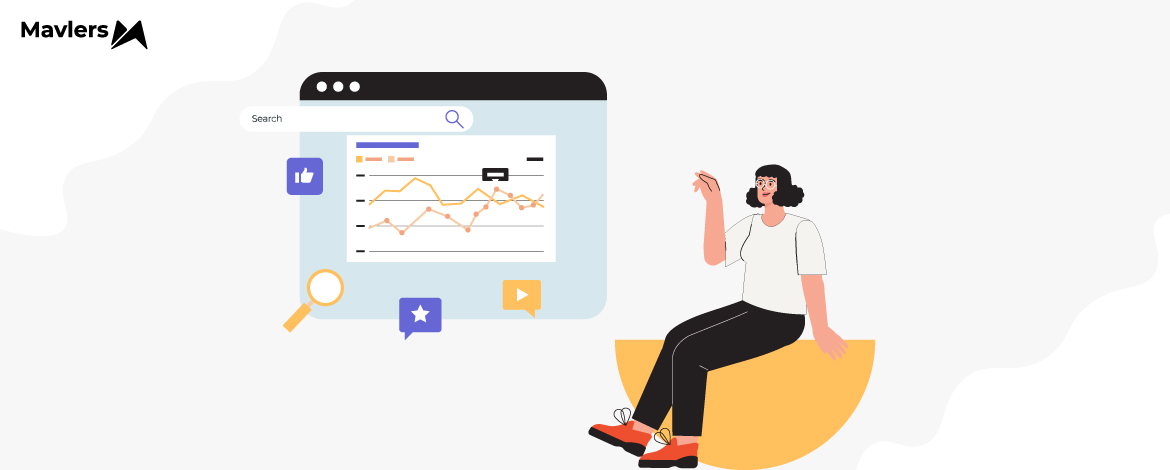
Ahmad Jamal - Content Writer
Latest posts by Ahmad Jamal - Content Writer (see all)
The Ultimate Checklist of React Best Practices for 2024: React JS Technical Tips and Tricks
Top Node.js Development Trends That Will Help You Win in 2024