Whenever one decides to build a website for their brand, the first name that comes to mind is, undoubtedly and inevitably, WordPress. There are multiple reasons behind the CMS being all the rage with developers and bloggers alike. Let’s check out some of them,
• WordPress is free and open-source. One can download, install, use, and modify the WordPress software for free. You can also contribute to its development and improvement by joining the WordPress community.
• WordPress is flexible and versatile. WordPress can be used to develop any website or blog, such as business websites, eCommerce stores, portfolios, resumes, forums, social networks, membership sites, etc. You can also customize your website or blog with multiple themes and plugins that add new features and functions.
• WordPress is easy to use and learn. One can manage and create a website or blog with its simple and intuitive interface.
In today’s blog, we will try to understand the technical aspects of the site architecture and delve into the components that make up a WordPress website.
Peeling the layers of WordPress Technical Architecture
WordPress technical architecture refers to the structure and design of the WordPress software and how it works to create a WordPress website or blog. WordPress technical architecture consists of four main layers: server, database, core, and themes/plugins.
• Server: The server layer is the foundation of the WordPress technical architecture. It is where the WordPress software and website files are stored and hosted.
• Database: The database layer is where the WordPress data is stored and retrieved. It is a collection of tables that store information such as posts, pages, comments, users, settings, etc.
• Core: The core layer is the backbone of the WordPress technical architecture. It is a set of files and folders that contain the essential functions and features of WordPress.
• Themes/Plugins: The themes/plugins layer is where the appearance and functionality of a WordPress website or blog can be customized and extended.
Once we are privy to the structure of a WordPress website, optimization, and troubleshooting becomes easy.

Understanding WordPress Server
A WordPress server is a computer or a network of computers that hosts the WordPress software and website files. It is important for hosting a WordPress website because it provides storage space, processing power, and security for the website. A WordPress server also includes web server software, such as Apache or Nginx, that handles the requests from browsers and delivers the website content. A WordPress server also includes the PHP interpreter, which executes the PHP code in WordPress files, and the SSL certificate, which encrypts the data transfer between the server and the browser. A WordPress server can be either a shared server, a dedicated server, a virtual private server (VPS), or a cloud server, depending on the needs and preferences of the website owner.
Let’s look into each of these components in further detail;
• Web server software: This is the software that runs on the WordPress server, handles the requests from browsers, and delivers the website content. The most common web server software for WordPress is Apache and Nginx, which have different features and advantages. For example, Apache is more widely used and compatible, while Nginx is faster and more scalable.
• PHP interpreter: This is the software that executes the PHP code in WordPress files and generates the HTML output for the web server software. The PHP interpreter also interacts with the WordPress database and other services. The most common PHP interpreter for WordPress is PHP-FPM, which is a fast and reliable PHP processor.
• SSL certificate: This refers to a digital certificate that encrypts the data transfer between the WordPress server and the browser, ensuring security and privacy. The SSL certificate additionally confirms the identity of the WordPress server and prevents malicious attacks.
Some of the best practices and tips for choosing and managing a WordPress server are:
• Go for a reliable web host: One should select a web host that offers good performance, security, support, and features for your website. You should also consider factors such as your budget, your website traffic, your website size, etc. Some of the best web hosts for WordPress are SiteGround, Bluehost, WP Engine, etc.
• Update software versions: You should keep your web server software, PHP interpreter, SSL certificate, and other software on your WordPress server updated to the latest versions. This will keep your website running smoothly, securely, and efficiently. You can update your software manually or automatically, depending on your web host settings.
• Configure security settings: You should configure your security settings on your WordPress server to protect your website from hackers, malware, spam, etc. You can use various tools and techniques to enhance your security settings, such as firewall, antivirus, backup, etc. You can also turn to plugins like Wordfence or Sucuri to scan and secure your website.
Decoding WordPress Database
A WordPress database is a collection of tables that store information related to a WordPress website, such as posts, pages, comments, users, settings, etc. It is essential for storing and retrieving data for a WordPress website because it allows the website to function properly and efficiently. For example, when a user visits a WordPress website, the web server software requests the relevant data from the WordPress database and displays it on the browser. Similarly, when a user creates or edits content on a WordPress website, the WordPress database updates the data accordingly. It also enables the website to use various features and functions, such as themes, plugins, widgets, etc.
The main components and functions of a WordPress database are:
• Tables: Tables are the basic units of a WordPress database that store data in a structured and organized way. Each table has a name and a purpose, such as wp_posts, wp_users, wp_options, etc. A WordPress database typically has 12 default tables, but it can have more tables depending on the themes and plugins used by the website.
• Columns: Columns define the type and format of data stored in the table. Each column has a name and a data type, such as post_id, post_title, post_content, etc. A WordPress database typically has different columns for different tables, but some columns are common across tables, such as ID, name, slug, etc.
• Rows: Rows contain the actual data stored in the table. Each row has a unique identifier and a value for each column in the table. A WordPress database typically has multiple rows for each table, depending on the amount of data stored in the table.
• Queries: Queries are the commands or statements that are used to interact with the WordPress database. Queries can be used to create, read, update, or delete data from the tables. Queries can also be used to execute multiple operations on the data, such as filtering, sorting, grouping, joining, etc. A WordPress database typically uses SQL (Structured Query Language) as the standard language for queries.
Some of the best practices and tips for optimizing and maintaining a WordPress database are:
• Choose a suitable database engine: A database engine is the software that manages the data operations and storage in a WordPress database. The most common database engines for WordPress are MySQL and MariaDB, which have different features and advantages.
• Backup data regularly: Backing up data is the process of creating a copy of your WordPress database and storing it in a safe location. This can help you restore your data in case of any loss or damage due to hacking, malware, human error, etc. You can back up your data manually or automatically using various tools and plugins.
• Clean up unused data: Cleaning up unused data is the process of removing unnecessary or outdated data from your WordPress database. This can help you improve your database performance, security, and efficiency. You can clean up unused data manually or automatically using various tools and plugins.
Deconstructing WordPress Core
WordPress core is the set of files and folders that contain the essential functions and features of WordPress. It is the backbone of a WordPress website because it controls the loading and configuration of WordPress, defines the functionality, and enables the website to use themes and plugins.
WordPress core consists of the following components:
• Files: These are the PHP, HTML, CSS, JS, and other files that make up the WordPress software. Some of the important files in WordPress core are index.php, wp-config.php, wp-load.php, wp-settings.php, etc. These files control the loading and configuration of WordPress, such as setting up constants, loading classes, and initializing hooks.
• Folders: These are the directories that organize the files in WordPress core. Some of the important folders in WordPress core are wp-admin, wp-includes, wp-content, etc. These folders contain functions, classes, hooks, etc., that define WordPress functionality, such as administration, installation, updates, themes, plugins, etc.
• Functions: These are the PHP code snippets that perform specific tasks in WordPress core. Some of the important functions in WordPress core are get_option(), get_post(), get_template_part(), etc. These functions help you access and manipulate data, display content, load templates, etc.
• Classes: These are the PHP code structures that group related variables and functions in WordPress core. Some of the important classes in WordPress core are WP_Query, WP_Post, WP_User, etc. These classes help you create and manage objects, such as queries, posts, users, etc.
• Hooks: These are the PHP code points that allow you to modify or extend the WordPress functionality in WordPress core. There are two types of hooks in WordPress core: actions and filters. Actions refer to hooks that allow you to execute custom code at particular points in the WordPress execution process. Filters are hooks that allow one to modify or replace data before it is displayed or stored. Some of the important hooks in WordPress core are init, wp_head, the_content, etc.
A word of caution: You should never edit or change the files or folders in WordPress core directly. This can cause errors, conflicts, or security issues. It can also overwrite your changes when you update your WordPress version. Instead, you should use child themes or plugins to customize or extend your WordPress functionality.
Child themes refer to the themes that inherit the functionality and style of a parent theme but allow you to make changes without affecting the parent theme. Plugins refer to extensions that add new features and functions to your WordPress website without changing the core code.
Simplifying WordPress Themes and Plugins
WordPress themes and plugins are the most visible and flexible parts of a WordPress website because they allow the website owner to customize and enhance their website according to their needs and preferences. They also allow the website owner to keep up with the latest trends and technologies in web design and development. However, WordPress themes and plugins also require careful selection and management, as they can affect the website’s performance, security, and compatibility.
• WordPress themes are collections of template files, style sheets, scripts, etc., that define the appearance and layout of a WordPress website. WordPress themes can control various aspects of the website, such as colors, fonts, menus, headers, footers, sidebars, etc. WordPress themes can also provide additional functionality, such as custom post types, widgets, shortcodes, etc. WordPress themes may be free or premium, and they can be either installed from the WordPress repository or uploaded from external sources.
• WordPress plugins are collections of PHP code, functions, hooks, etc., that add new features and functions to a WordPress website. WordPress plugins can extend the WordPress functionality in various ways, such as adding contact forms, galleries, sliders, SEO tools, security features, etc. WordPress plugins can also modify or override the existing WordPress functionality, such as changing the default behavior of WordPress core, themes, or other plugins. WordPress plugins can be either free or premium, and they can be either installed from the WordPress repository or uploaded from external sources.
Let’s look into some of the main components & functions of WP themes & plugins;
• Template files: These are the PHP files that control the output of the WordPress website. Template files can be either part of a theme or a plugin, and they can be either specific or generic. For example, a theme can have a template file for the homepage (home.php), a template file for a single post (single.php), or a template file for any page (page.php). A plugin can also have its own template files that override or supplement the theme’s template files.
• Style sheets: These are the CSS files that define the style and appearance of the WordPress website. Style sheets can be either part of a theme or a plugin, and they can be either global or specific. For example, a theme can have a style sheet for the entire website (style.css), a style sheet for a specific section (header.css), or a style sheet for a specific device (mobile.css). A plugin can also have its own style sheets that override or supplement the theme’s style sheets.
• Scripts: These are the JS files that add interactivity and functionality to the WordPress website. Scripts can be either part of a theme or a plugin, and they can be either global or specific. For example, a theme can have a script for the entire website (script.js), a script for a specific feature (slider.js), or a script for a specific event (click.js). A plugin can also have its scripts that override or supplement the theme’s scripts.
• Widgets: These are the small blocks of content that can be added to various areas of the WordPress website, such as sidebars, footers, headers, etc. Widgets can be either part of a theme or a plugin, and they can be either static or dynamic. For example, a theme can have widgets for displaying recent posts, categories, tags, etc. A plugin can also have widgets for displaying custom content, such as social media feeds, contact forms, calendars, etc.
• Shortcodes: These are the small codes that can be inserted into any post or page to display custom content or functionality. Shortcodes can be either part of a theme or a plugin, and they can be either simple or complex. For example, a theme can have shortcodes for displaying columns, buttons, tabs, etc. A plugin can also have shortcodes for displaying custom content or functionality, such as galleries, videos, maps, etc.
Conclusion
We hope the insights shared in this blog were able to give you greater clarity regarding the technical aspects of a WordPress website’s architecture. If you are looking for custom wordpress development services, we at Mavlers will be waiting to hear from you on the other side!

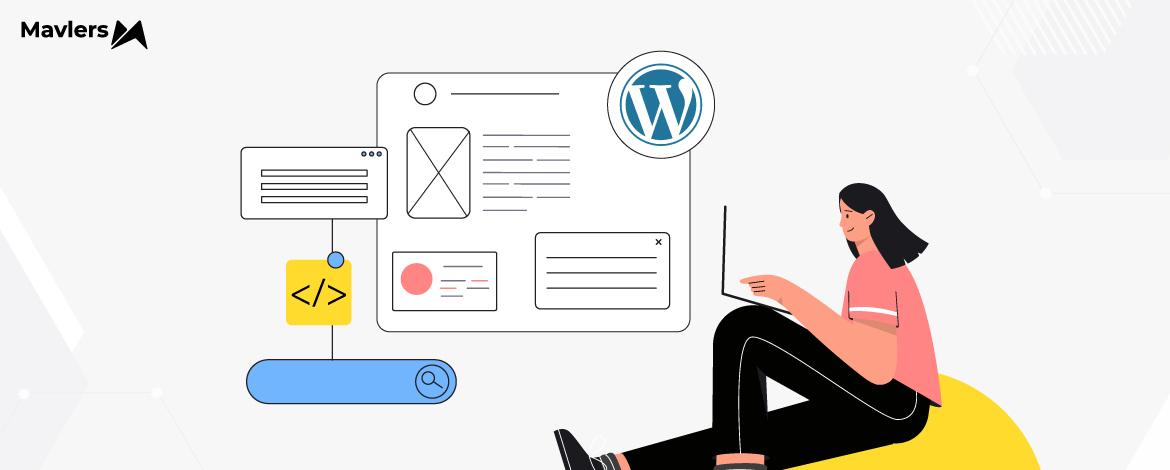
Naina Sandhir - Content Writer
Latest posts by Naina Sandhir - Content Writer (see all)
AI and Marketing Automation: An Insight Into The Perfect Match for Your Business
International Link-Building Tips for International SEO