To a large extent, WordPress hooks are responsible for the ease with which WordPress site owners and developers can alter the platform’s default features.
Using hooks, you may add new functionality to WordPress without touching the core code. It makes WordPress more adaptable and modular. You can extend the functionality of your websites, make changes to pre-existing features, and make other customizations by using hooks.
With hooks, you can modify WordPress in a wide variety of ways, including the addition of new content, the modification of existing data, and the manipulation of visual elements.
In this post, I’ll introduce you to WordPress hooks and explain their importance in modifying your site’s functionality, and also talk about how they allow for greater website customization.
Let’s begin.
What are WordPress hooks, and why are they important?
Injecting user-written code or functions into WordPress is made possible via “hooks,” which are entry points in the core code.
The value of hooks resides in the adaptability and modularity they bring to the customizing process, making it simple to implement new features, alter existing ones, and otherwise make your websites uniquely your own. It’s also possible to use filter hooks instead of action hooks.
Differentiating between Action hooks and Filter hooks
WordPress hooks are categorized into two primary types:
- Action hooks
- Filter hooks.
Action Hooks
To modify or extend WordPress’s functionality at strategic points in its execution, you can take advantage of action hooks. They offer space in which to embed code that executes in response to predefined conditions.
Let’s take a look at these examples to understand better.
Example 1: Adding custom content to the header using the ‘wp_head’ hook
The ‘wp_head’ action hook can be used in the real world to accomplish tasks like inserting user-generated material into a WordPress site’s header. This may involve implementing analytics tracking codes, unique CSS formatting, or integrating third-party scripts. Using the ‘wp_head’ hook, you can inject your own content at the right point in the rendering process, facilitating easy adaptation and personalization.
Example 2: Executing a function after a post is published using the ‘publish_post’ hook
To have your own code run after publishing a post, you can use the ‘publish_post’ action hook. Sending out email alerts to subscribers, changing linked posts or data, or completing any other post-publication chores can all be triggered with the help of this hook. You can streamline your processes by automating tasks after they have been published by using this hook.
Filter Hooks
You can alter information or material before it is presented on the website by using filter hooks. Data can be manipulated and transformed in this way, allowing for the result to be tailored without requiring any changes to the original data.
Example 1: Modifying the excerpt length using the ‘excerpt_length’ filter
You can change how long WordPress excerpts are with the ‘excerpt_length’ filter hook. This filter enables you to set the excerpt length, allowing for either shorter or longer samples depending on your content strategy. This filter is very helpful for those who want to change the way post summaries look or modify the display to meet certain design needs.
Example 2: Changing the logo URL using the ‘custom_logo_url’ filter
The ‘custom_logo_url’ filter hook enables conditional or preference-based modification of the logo URL. Using this filter, you can modify the logo URL and use multiple logos for use on various parts of your website. When you want to change the logo or marketing copy for a subset of your website, this feature can help you do so with minimal effort.
How to Effectively Use WordPress Hooks?
Process of finding the right hook for customization
Finding the right hook for the job is crucial when modifying a WordPress site with hooks. As a first step, we examine WordPress’s template hierarchy, which specifies which template files are loaded and displayed when. You can narrow down your options for customizing a template by learning the template hierarchy. Having this information at hand is useful for pinpointing the most potential hooks.
It is critical to use code editors and documentation to investigate the many hooks at your disposal. Features like code autocompletion and function reference lookup are common in modern code editors, and they make it much simpler to locate hooks and read their documentation. The Action Reference and Filter Reference, both available in the WordPress documentation, provide exhaustive lists of hooks along with descriptions and suggestions for their use. You can achieve your personalization objectives by employing these tools to locate suitable hooks.
Adding custom functionality using action hooks
When used properly, action hooks in WordPress are a fantastic tool for developing unique features. To put it simply, they provide a way for you to insert your own code at strategic locations in WordPress’s processing pipeline.
While displaying a post’s or page’s primary content, for instance, the ‘the_content’ action hook is fired. A social sharing button, for instance, can be included in the content area by users using this hook.
You may easily insert your own code by registering a callback function with the ‘the_content’ hook through the add_action() function. The social sharing button’s necessary HTML or JavaScript can be generated by the custom function and added to the post’s body.
In this approach, the social sharing button will be automatically placed on the page whenever the ‘the_content’ hook is called, expanding the site’s usefulness.
Modifying existing functionality using filter hooks
You can customize the data and information that is displayed on a website by using filter hooks. They make it possible to make changes and modifications without having to manually adjust the code.
The get_the_date() function returns the date of a post, and the ‘get_the_date’ filter hook allows you to alter the date format received by this function. You can alter the date format to your liking by using the add_filter() function to apply a custom function to the ‘get_the_date’ filter hook.
Best Practices for Using WordPress Hooks
Adhering to guidelines for writing readable and efficient code
When principles and standards are adhered to, code stays tidy, understandable, and effective. To improve code readability, it is important to utilize uniform indentation, appropriate naming conventions, and descriptive comments.
Separating code into classes and functions also aids in keeping it modular and reusable. Maintainability and readability are both improved when developers follow established guidelines for writing code.
Maintaining orderly records of hook usage
It’s best practice to separate the code that handles hooks into its own files or sections within a theme or plugin. Hook registrations and their related callback functions can be kept in separate files for future reference and modification.
Furthermore, it is critical to keep detailed records of how often each hook is used. The purpose and functioning of the hooks can be better communicated to other developers through the inclusion of comments and explanatory notes inside the code. Each hook should have a description that includes its function, parameters, and intended output to facilitate communication and problem-solving. Automated documentation can be generated from well-annotated code with the help of tools like PHPDoc.
Avoiding incompatibilities by assigning priorities to hooks
Priorities for both action hooks and filter hooks can be set independently of one another. You can determine the execution order of your custom code by setting priorities for hooks. This makes it easy to combine the features of multiple plugins or themes.
Hooks should be ordered with consideration for their dependence on one another. Prioritizing hooks that rely on the results of earlier hooks makes sense. Your modifications will be applied appropriately and won’t conflict with other features if they take the time to arrange and sequence the hooks in your code.
Optimizing performance by avoiding the use of hooks whenever possible
It is important to employ hooks sparingly and not rely on them too frequently, especially if other, more effective strategies are at your disposal. Unnecessary function calls and processing overhead can be the result of an excessive number of hook registrations.
When and how often you use a hook is another factor to think about. It is possible to improve performance by registering hooks only when they are needed and not firing actions or filters too often. Reviewing and improving hook usage regularly can help a WordPress site run more efficiently and effectively.
Wrapping It Up
We hope this article will be able to help you effectively use WordPress hooks to achieve your goals and target new ones in the days to come. So, now, if anyone tells you that WordPress websites cannot be modified much, you know there’s not much truth to that. You just need to know how to get the customization done right.
In need of assistance with WordPress website customizations? Feel free to reach out to Mavlers for professional support.

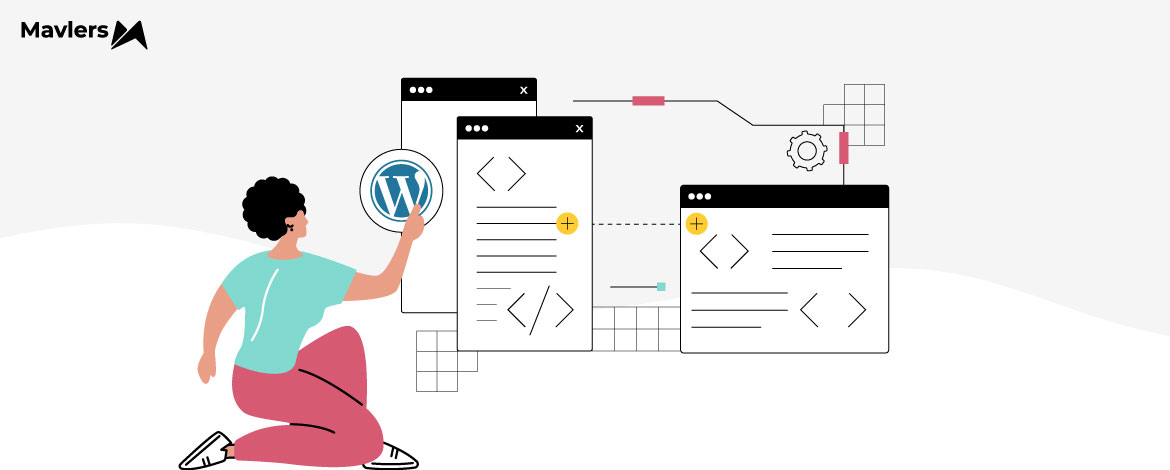
Ahmad Jamal - Content Writer
Latest posts by Ahmad Jamal - Content Writer (see all)
Dissecting The Difference Between White, Gray, and Black Hat Link-Building Techniques
Social Media & SEO ~ To be or not to be? Answering every marketers’ ultimate dilemma