Google Apps has had the most market share for Android app downloads since its inception. In fact, it is more than double what iOS has. With over 3.6 billion active Android users in 2023 already and over $42 billion dollars of revenue generation in 2022, the opportunity to skyrocket your Google app is vast and wide open.
But it’s difficult to make a name for yourself in such a crowd. There are over 3.5 million apps on Google Play Store alone. That’s where the need for something extraordinary arises, and in comes – Google App Campaigns.
Introduction
What are Google App Campaigns?
Google App Campaigns (GAC), in simple terms, is the kind of advertising that focuses on promoting mobile apps. Since GAC is a part of Google Ads, you can advertise apps on all Google platforms, including Google Play Store. The purpose of GAC is to help app marketers reach their target audience in a large pool of mobile apps in a simplified and efficient manner. The balance of organic growth, along with paid advertising, is the way going forward to push your app among the ranks.
Google App Campaigns is a subset of the Google Ads platform. Thus, the UI remains the same. The functionality of GAC is again to specifically target your audience and help generate more app installs and more engagement. GAC can also create assets from your existing listing on Play Store, like images, videos, and descriptions, and create dynamic ads to target your new as well as existing audience.
But why Google App campaigns? Why not anything else?
- Google App Campaigns offer plenty of advantages for both new businesses looking to successfully launch their app and existing businesses looking to broaden their reach and generate more revenue.
- GAC has a clean and easy-to-use user interface that most people can swiftly get accustomed to.
- You can promote your app on all of Google’s platforms, including the Google search engine, Google Play Store, and its apps, Gmail, YouTube, etc.
We will discuss Google’s platform and its advantages in the latter part of this article. Before that, let’s find out how GAC can be put into action.
How Do Google App Campaigns Work?
1. Automating Ads with Machine Learning
If you are familiar with machine learning algorithms, you will find it easy to understand just how GAC works. Have you ever wondered how, while playing a game on your Android smartphone, an ad appears that is not random at all? Yes, every device has an advertising ID assigned to it. Everything from the way you interact over the internet to the products you look out for and purchase is crafted in their own form of data. The process of automating the showing of ads is governed by machine learning algorithms. ML helps in the accurate targeting of users with relevancy across all Google platforms. These algorithms analyze the way users interact and engage with other similar apps and websites.
2. Precise Targeting of Your Audience
Running ads is not enough. You need to show them to your potential customers. These are the ones who are most likely to interact with your ad and take desired action. Google App Campaigns have this feature of targeting users across all platforms supported by Google by dividing them into segments and sub-segments. Then, with the help of dynamic ad designing and targeting, you can automatically show your ads to the right audience.
What are the Types of Google App Campaigns?
- App Campaigns for Installs
When you want your users to install your app by creating valuable ads in a way that speaks to them, we implement Google Ads App Install campaigns. It offers an automated bidding strategy and ad placement mechanism to help you enhance your app advertising experience. The good thing about them is that they continue to run until a user completely installs your app. So, you only have to pay for each install.
Targeting plays a major role in the Google Ads app install campaign. The types of ads used for this are mostly video ads, but sometimes static ads like banner ads can prove handy on socializing websites. But you have to very carefully choose the platforms you want your ads to show on. You need to be very precise about where your audience is most likely to be active.
- App Campaigns for Engagements
When your purpose is to re-engage your audience who have already downloaded the app, you implement an App Engagements campaign. Your end goal could be anything from leveraging an in-app purchase by your users to selling your products/services through it. This is a perfect way to get your inactive users back to learning about your app, and you can talk about the new updates you have made. These engagement ads can be placed across all Google services and Google networks.
- App Campaigns for Pre-Registration
When you are launching a new app on the Play Store and want to create the hype around it, the App pre-registration campaigns will bring you a lot of value. There are pre-defined ad templates that you can customize in a way that requires minimal input from your end. You need to add a lucrative offer that can compel your target audience to pre-register for your app. There are also ways in which you can ask permission to install the app automatically on your users’ Android phones after the launch. Nothing could be better than that.
Where Can Your App Ads Appear?
Now, the crucial part is ad placement. With automation bidding strategies, you gain the upper hand to stand out among the crowd. But you need to show up when and where it matters the most. Earlier in this blog, when we talked about showing ads on all Google platforms, this is what we meant:
- Google Search
- Google Play
- YouTube
- Google Display Network
- AdMob
- Discover on Google Search
- Google’s search partners
and many more publishers who host app ads.
So, a lot of that depends on two things precisely – where your target audience is most likely to be active and the way they interact within the online space. This will help you hyper-target them with the right ad type at the right time. If you want to achieve your advertising goals and objectives, you need to know that most people don’t fancy advertisements when they are surfing online. So, customize your ads as any other social post. For example, on YouTube, craft your ad like another YouTube short but more compelling and engaging.
Now, let’s learn about how you can make the most out of your app campaigns.
How do You Optimize Google App Campaigns?
1. Update and Upgrade Your Visuals
Your creatives are what create the first impression and capture your audience’s attention. Focus more on designing scroll-stopping visuals and curating a compelling copy that can convey the message clearly. Use high-quality images and vibrant colors in your graphics while maintaining consistency with your brand identity.
2. Create Strategic Bidding
You know that you can’t randomly bid for acquisition cost (CPA) and return on ad spend (ROAS). You need to be in line with your ad budget and create smart strategies for bidding to ensure that you don’t go over budget. You need to consider the initial performance of your ads to keep a balance between your spending and your objectives. Keep track of your ads and place bids accordingly to achieve your objectives, such as maximum possible installs, in-app purchases, etc.
3. Accurately Track Conversions of Your App
Conversion tracking helps you understand your audience on a deeper level. The journey of a user from clicking on your ad to fulfilling your ad objective can be tracked with the help of specific tools. This will assist in your future campaigns, where you will be able to save big bucks while optimizing your ad campaigns for your specific audience.
Here are three steps to conversion tracking:
- Define what conversion means for you. It can either be an app install, an in-app purchase, or a pre-registration for a new launch, etc.
- Plant the tracking codes of your analytics tools within your app to measure the actions of your users correctly.
- Monitor the tracking insights at regular intervals to make necessary adjustments with time.
Key Takeaways
From creating different types of Google App campaigns to optimizing them for better results, this article will empower you to launch your mobile app campaigns successfully. If your research about the target audience is precise, nothing can stop you from balancing your organic and fast-paced growth with the help of app campaigns.
For any further queries, Engage in a discussion with our PPC specialists.

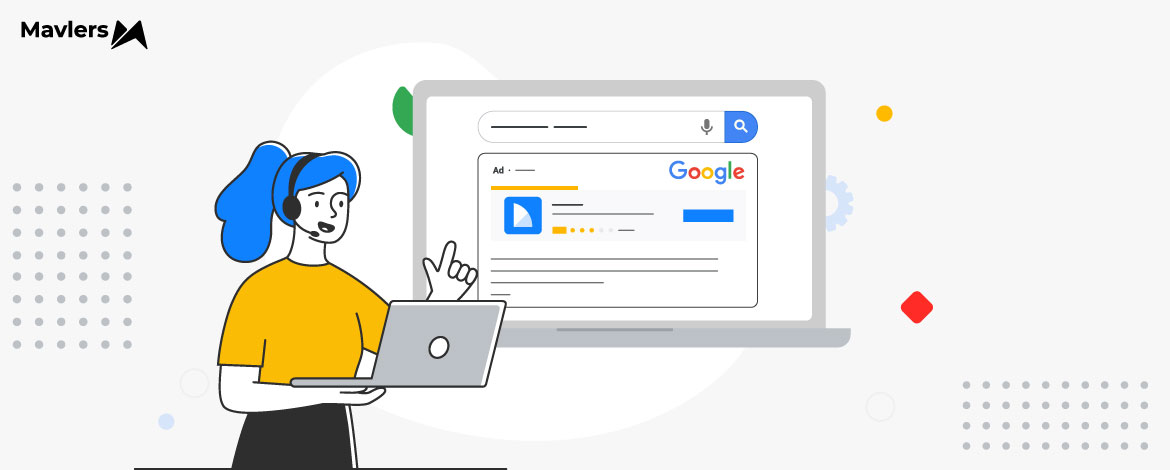
Ahmad Jamal - Content Writer
Latest posts by Ahmad Jamal - Content Writer (see all)
Best Practices To Follow When Outsourcing To Indian Companies
What makes Mavlers a good choice for outsourcing my agency’s digital marketing needs?