Are you someone who has only taken an interest in AI after some tools got viral and trended on social media? You’re not alone. But when you explore the era of web development more, you will find that AI has been there since the last decade. It is only recently, however, that we have started regarding it more closely (thanks largely to ChatGPT).
Among many arguments populating the discourse around AI, one thing is for sure- we need not see it as a hardcore competitor. We only have to befriend it and get better at what we are already doing. There are AI-powered tools out there that have and will make our lives significantly easier.
In this blog, we talk about 10 such tools that will help you take your web development game to the next level. Let’s dive right in.
What is the significance of AI tools for web developers in 2023?
Why has AI become so important to us? Let’s take a look.
- With AI, you may gain useful insights into user behavior, preferences, and trends by analyzing the massive amounts of data produced by websites and user interactions.
- By automating mundane and time-consuming processes, AI solutions free you up to work on more strategic and innovative areas of your website.
- You can improve efficiency, output, and turnaround times on projects by implementing AI-powered automation.
- Tools driven by AI make intelligent data analysis possible, letting you mine massive data sets for hidden patterns and tendencies.
- Automated testing and debugging are only two examples of the many tasks that can be simplified with the help of AI tools. You may save time, ensure higher code quality, and provide more stable web apps if you automate your testing procedures.
- You can create more intelligent and adaptable user interfaces for your websites thanks to the cutting-edge front-end frameworks and tools made possible by AI.
10 Best AI Powered Tools That Are Talks of the Town in 2023
1. OpenAI Codex
The OpenAI Codex AI language model is a potent tool that can greatly improve your web experience. Its primary characteristics include code completion and generation, as well as the ability to understand and generate natural language. Codex’s natural language processing and generation capabilities make it useful for creating documentation, generating code snippets, and receiving insightful advice from the system while developing.
To get the most out of OpenAI Codex, add it to your normal coding process over the web. Codex’s code completion capability can be used to produce missing code based on the code you’ve already typed.
2. TensorFlow
TensorFlow’s main selling points are its adaptable design, a large library of pre-made models, and its capability for distributed processing.
With it, you can create and train deep neural network-based machine learning models for applications as diverse as image recognition, NLP, and recommendation systems. High-performance, AI-powered web applications may be built with it because of its scalability and support for a wide range of platforms.
To get the most out of TensorFlow, web users should first read up on the framework’s ideas, application programming interfaces (APIs), and documentation. You may speed up development and get good performance on your unique jobs by making use of pre-built models and transfer learning techniques.
3. Wix ADI
Wix ADI (Artificial Design Intelligence) is a web design tool that helps you make professional-looking websites with no effort. Key characteristics include a user-friendly interface, one-click website creation, and adaptability. Using AI algorithms, Wix ADI can determine what kind of website a user is looking for based on their tastes, the type of content they want to publish, and the specifics of their industry.
To get the most out of Wix ADI, users must first enter detailed information about their website’s goals, target market, and preferred functionalities. The produced design can then be tailored to your needs by including brand-specific elements, altered layouts, and tailored features.
The website’s visual style and content may be fine-tuned with minimal effort using Wix ADI’s drag-and-drop editor. The website’s functionality can be improved, and unique needs can be met by making use of the many accessible plugins, apps, and integrations.
4. 10Web
If you’re looking for a complete platform with a wide variety of features and benefits, go no further than 10Web. Its primary functions are as follows: hosting, website builder, and a library of plugins. With 10Web, you don’t need to know how to code to make and administer a website.
Choose a hosting package and register a domain name that meets your requirements to get started with 10Web. The platform’s website builder allows you to easily create a professional-looking, fully functional website. The intuitive drag-and-drop editor facilitates the creation of unique designs and the addition of interactive features.
5. Uizard
Uizard is a cutting-edge program that uses artificial intelligence to translate conceptual drawings into executable programs. Converting sketches into code, working on designs together, and quick prototypes are just a few of its standout features.
6. Zyro
Zyro is a web development platform that enables the creation of polished websites without the need for substantial coding experience. Features such as a drag-and-drop editor, theme customization, and in-built SEO tools are among its most notable strengths.
One of the first steps in making good use of Zyro is to look through the available templates and pick one that suits the needs of the current project. It’s simple to alter the look and feel by dropping in new text, photos, and other components in the drag-and-drop editor. By tweaking the site’s meta tags, URLs, and content, you can boost its visibility in search engines and make use of the SEO tools provided.
7. Screpy
Screpy was made to be a one-stop shop for all of your testing and monitoring needs. Features like error detection, performance tracking, and website auditing are among its most notable capabilities. By analyzing your websites with Screpy, you can fix any problems and enhance the user experience.
Connecting your website to Screpy and performing a full website analysis is the first step towards making the most of the tool. The results of this audit will shed light on the site’s performance, SEO, and error possibilities.
8. Snyk
Snyk is a crucial tool for you because it is designed to find and repair security flaws in open-source libraries and code dependencies. Among its most notable features are dependency scanning, security testing, and constant monitoring. Snyk performs vulnerability assessments on project dependencies and delivers insights to help you address the concerns quickly. Snyk helps ensure that vulnerabilities are found and repaired at an early stage of development by integrating with development workflows and CI/CD pipelines.
To get the most out of Snyk, include it in your development workflow right away. You can get started with Snyk by installing and configuring the Snyk CLI, or you can use one of the many available connectors with common IDEs and CI/CD tools.
9. ChatGPT
With OpenAI’s ChatGPT, you’ll have access to a robust AI language model with many useful features. Some of its most notable qualities are the ability to comprehend and generate text, as well as hold lifelike conversations. ChatGPT can be used on the web to make chatbots that are both intelligent and conversational, as well as to automate content creation and customer service. Users can have unique experiences thanks to conversational interfaces built with the help of ChatGPT’s natural language processing capabilities.
Find the places in your web app where conversational interfaces or automated content generation might be useful before using ChatGPT. You can use the OpenAI API or one of the many available SDKs for various programming languages to include ChatGPT in your application.
10. Copilot by GitHub
When you need help with your code, turn to Copilot by GitHub, an AI-powered code completion tool. Intelligent code suggestions, automatic code generation, and contextual aid are just a few of their important characteristics. To help you out, Copilot takes information like function names, variables, and comments and uses that to generate helpful code snippets.
Integrating Copilot into your favorite code editor or IDE is recommended for optimal use. You can begin using Copilot by first installing any required plugins or extensions.
Key Takeaways
With these 10 tools, you will definitely master the art of developing websites. Keep your approach focused and stick to the tools that speak more to you. Try using the tools that you get easy familiarity with, gradually acquaint yourself with its many nuances, and build websites that inspire and engage!

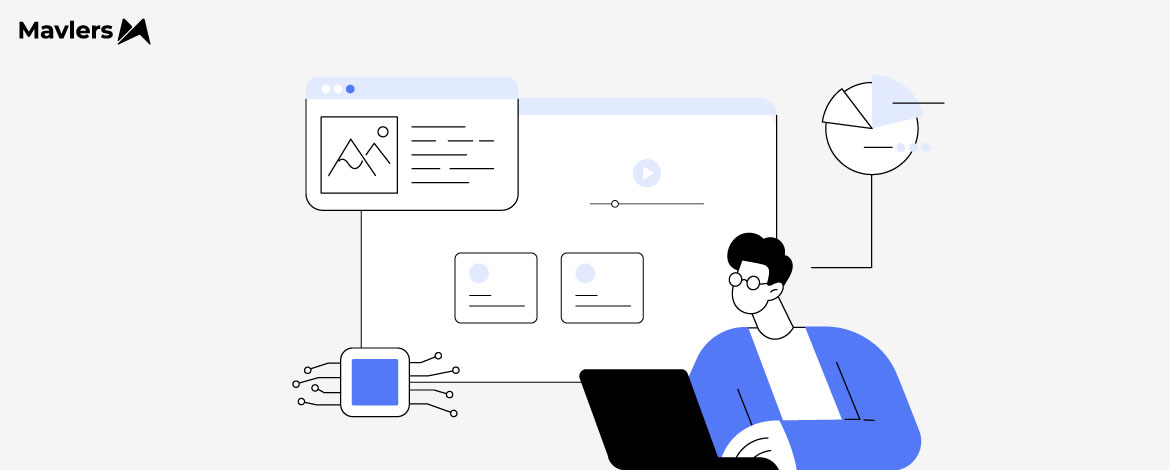
Ahmad Jamal - Content Writer
Latest posts by Ahmad Jamal - Content Writer (see all)
11 Remarketing Lists to Boost PPC Performance
Ways To Cut PPC Advertising Costs Without Affecting Campaign Performance