Whether you are a developer or a marketer using HubSpot for your sales and marketing endeavors, you must be familiar with deploying CTA’s across your websites and landing pages to get the desired engagement from your target audiences.
However, did you know that HubSpot’s Legacy CTAs are on the verge of being phased out, only to be replaced by the sleeker, more customizable, and feature-loaded CTA 2.0?!
Come the winter of 2024, and the sun will officially set on Legacy CTAs, which should set alarm bells ringing if you haven’t already migrated to the new CTAs or are unaware of the development!
Cease to fret, amigos! We have all the tea you need to brace yourself for the upcoming developments and how to migrate your Legacy CTAs to the new ones without pulling your hair apart. 🙂
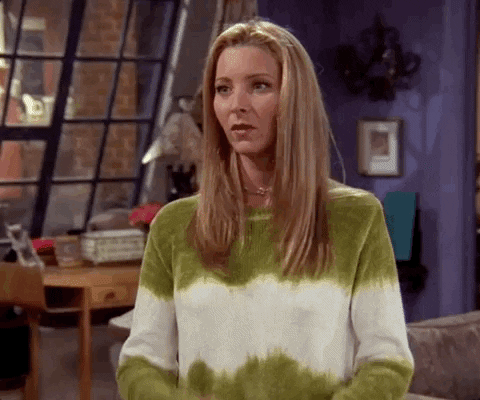
In the blog to follow, we will walk you through:
- An introduction to the basics of the Legacy CTAs, their features, and those of the new ones
- The difference between Legacy HubSpot CTAs and the new CTAs
- Step-by-step migration from Legacy CTAs to new CTAs
- Understanding the implications this sunset holds for developers and marketers
As you read the blog, you will familiarize yourself with the fundamentals of the Legacy CTAs, their features, the need for new ones, the differences between the two, and a simple, practical guide to making a smooth transition.
On that note, let’s hit the ball out of the park, people!
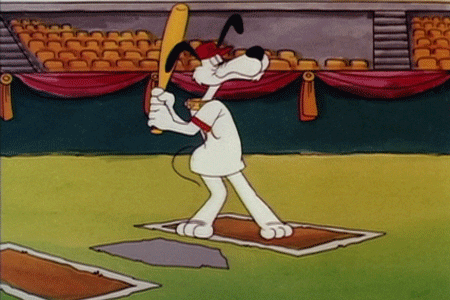
An introduction to the basics of the Legacy CTAs, their features, and those of the new ones
Let’s begin by understanding the fundamentals and features of the old or Legacy CTAs in HubSpot.
Legacy CTAs (Call-to-Actions) in HubSpot are a marketing platform feature that allows users to create and manage clickable buttons or links on their website or marketing materials. These CTAs are typically used to prompt visitors to take specific actions, such as downloading a resource, signing up for a newsletter, or requesting more information.
Key features of Legacy CTAs are:
- Limited customization: Users can customize the appearance of Legacy CTAs to a certain extent, including text, colors, fonts, and styles, to match their branding and design preferences.
- Tracking and reporting: HubSpot provided tracking and reporting capabilities for Legacy CTAs, allowing users to monitor performance metrics such as click-through rates, conversions, and engagement. Please note the insights from the developer announcement shared by team Hubspot, “HubSpot will be removing the tracking on customers’ existing CTAs, and they will turn into simple buttons. However, customers will still be able to access the historical tracking data of their existing CTAs.”
- Targeting options: Users can target Legacy CTAs to specific audiences or segments based on criteria such as location, device type, or behavior, ensuring relevance and effectiveness.
- A/B testing: HubSpot offers A/B testing functionality for Legacy CTAs, allowing users to experiment with variations to optimize performance and conversion rates.
- Integration: Legacy CTAs seamlessly integrate with other HubSpot tools and features, such as email campaigns, landing pages, and workflows, enabling holistic marketing automation and optimization.
Here’s what the Legacy CTAs look like;
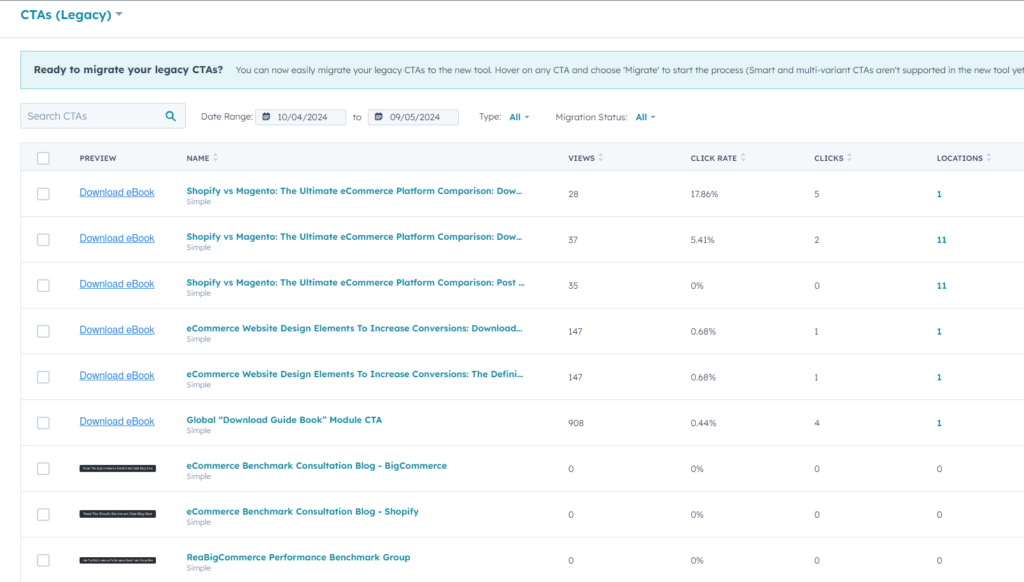
Faced with limited customization options and the need for developers to visit external website platforms to edit website code, HubSpot decided to roll out the new CTA 2.0.
HubSpot’s new CTAs represent an evolution of the Legacy CTA tool, offering enhanced functionality, usability, and performance tracking capabilities. Some key features of the new CTAs include:
- Responsive design: New CTAs are designed to be responsive and mobile-friendly, ensuring a consistent user experience across devices and screen sizes. They also come in various types, such as Buttons, Banners, Pop-ups, and Sticky Bars, as opposed to the Legacy CTAs, which were primarily buttons.
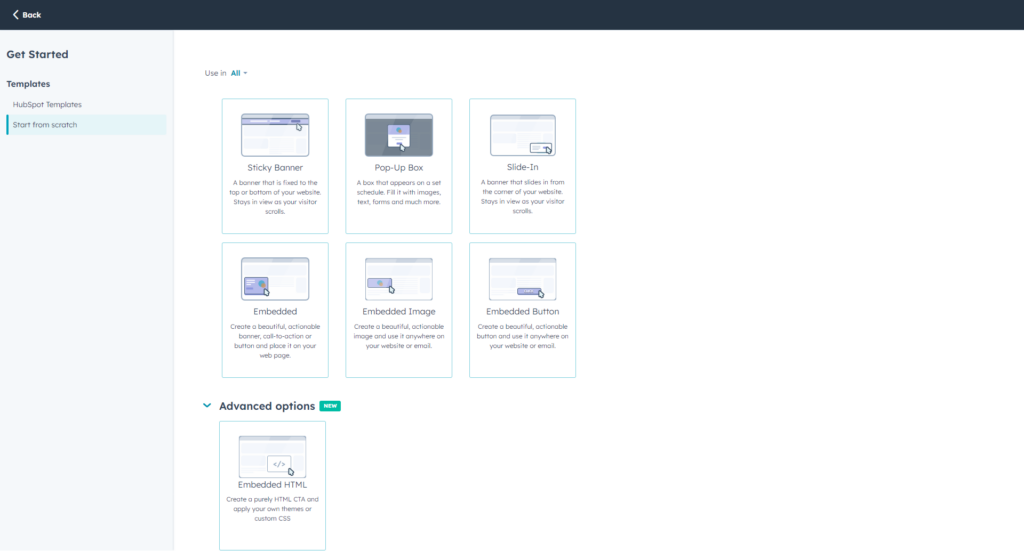
2. Improved analytics: HubSpot provides advanced analytics and reporting features for new CTAs, offering deeper insights into user behavior, engagement patterns, and conversion metrics.
3. Personalization: New CTAs enable greater personalization and targeting options, allowing users to deliver tailored messaging and offers to specific audience segments based on demographics, interests, or past interactions.
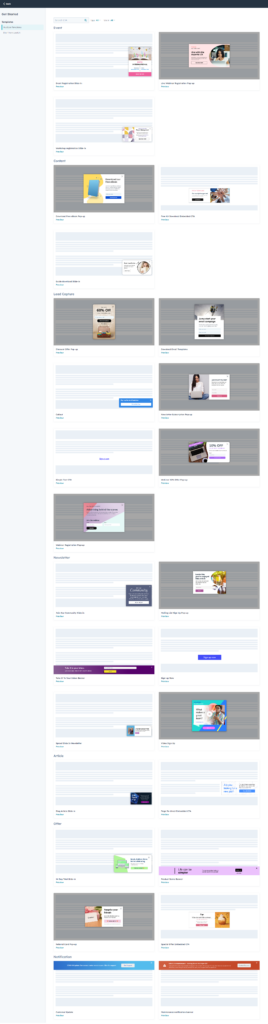
4. Dynamic content: Users can leverage dynamic content capabilities within new CTAs to display different messages or offers based on user attributes, preferences, or lifecycle stage, maximizing relevance and impact.
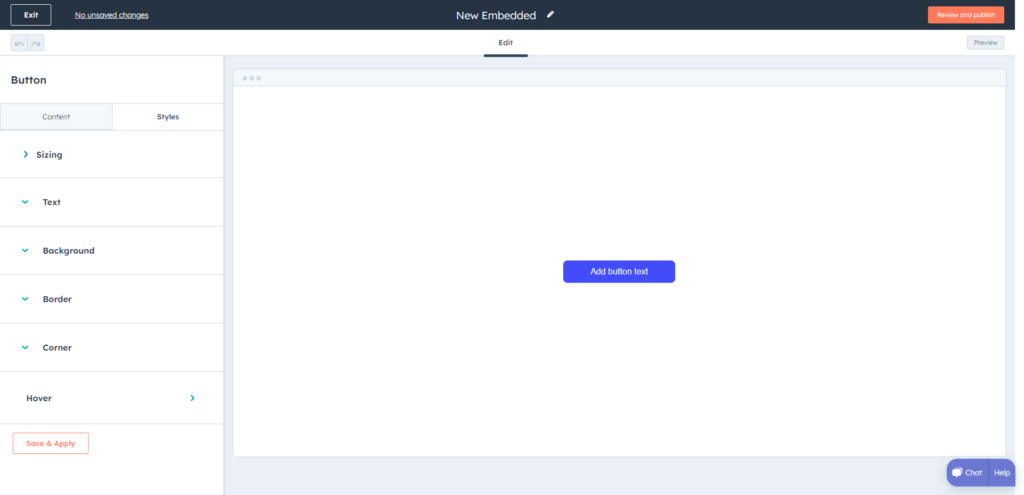
5. Integration with CMS Hub: New CTAs seamlessly integrate with HubSpot’s CMS Hub, enabling users to create, manage, and track CTAs directly within their website’s content management system.
Overall, while HubSpot’s Legacy CTAs offer basic functionality for creating and managing clickable buttons or links, the new CTAs represent a more advanced and sophisticated solution with enhanced customization, targeting, and tracking capabilities. Businesses looking to optimize their marketing efforts and drive better results may benefit from migrating to HubSpot’s new CTAs to take advantage of these advanced features and functionalities.
The difference between Legacy HubSpot CTAs and the new CTAs
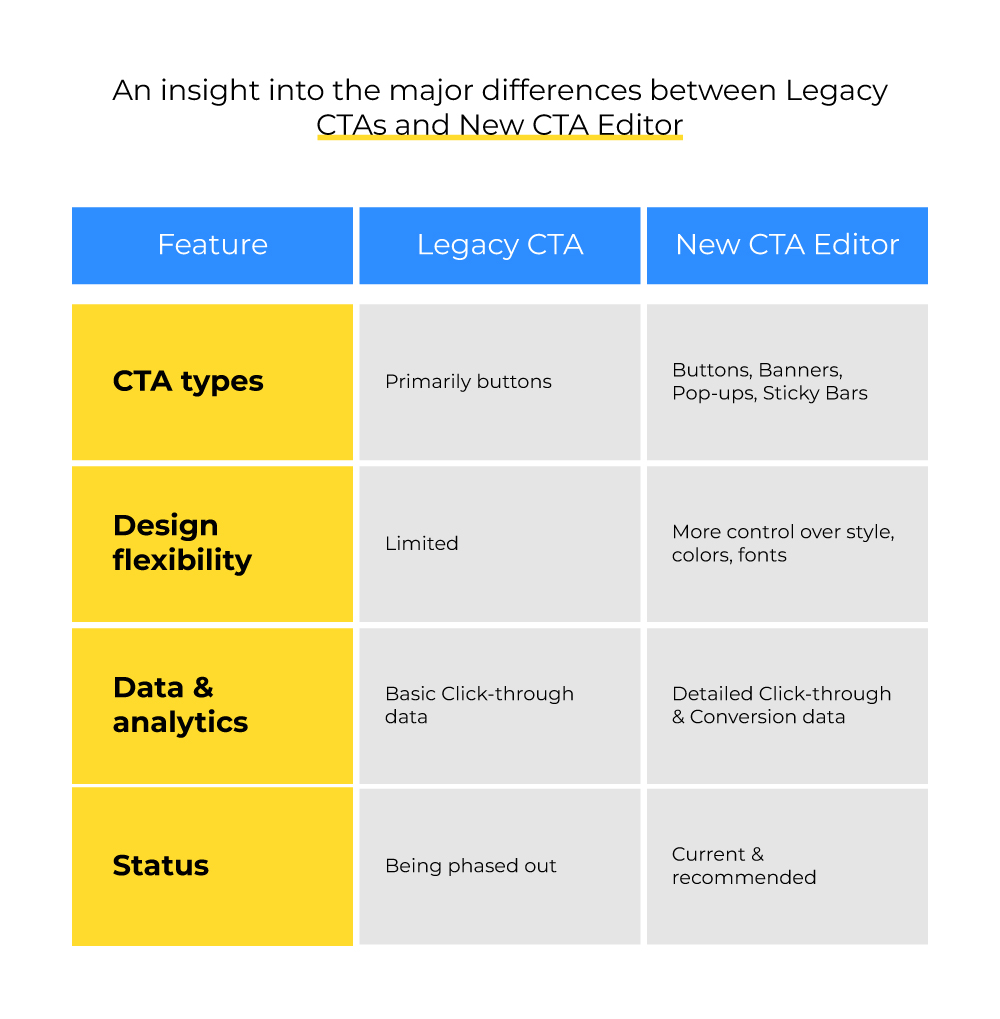
Step-by-step migration from Legacy CTAs to new CTAs
Do you need guidance in smoothly transitioning from the old to the new CTAs? Well, we have just the thing for you! 🙂
Step 1: Access the CTA Dashboard
- Log in to your HubSpot account.
- Navigate to the Marketing Dashboard.
- Click on “CTAs” under the “Content” section.
Step 2: Identify Legacy CTAs for migration
- In the CTAs dashboard, locate the Legacy CTAs that you wish to migrate to the new CTA button functionality.
- Take note of each CTA’s titles, descriptions, and associated URLs.
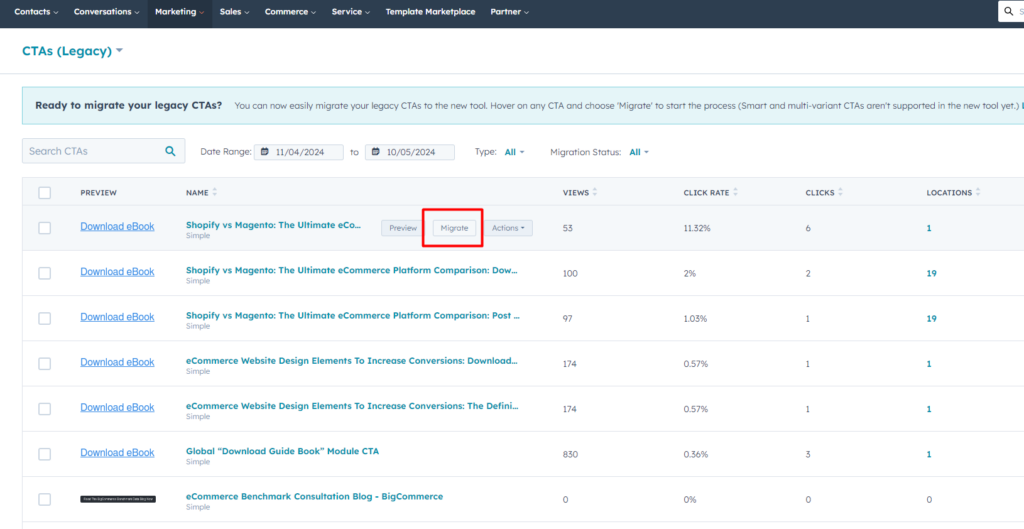
Step 3: Create New CTA Button
- From the Marketing Dashboard, navigate to “Website” > “CTA” and select “Create CTA”.
- Choose the “Button” CTA type.
- Enter the necessary details, including title, description, and URL.
- Customize the button style, color, and text as desired.
- Save the new CTA button.
Step 4: Replace Legacy CTAs with New CTA Buttons
- Go back to the CTAs dashboard and locate the Legacy CTAs identified for migration.
- Edit each Legacy CTA and replace it with the corresponding new CTA button.
- Update any additional settings or configurations as needed.
- Save the changes.
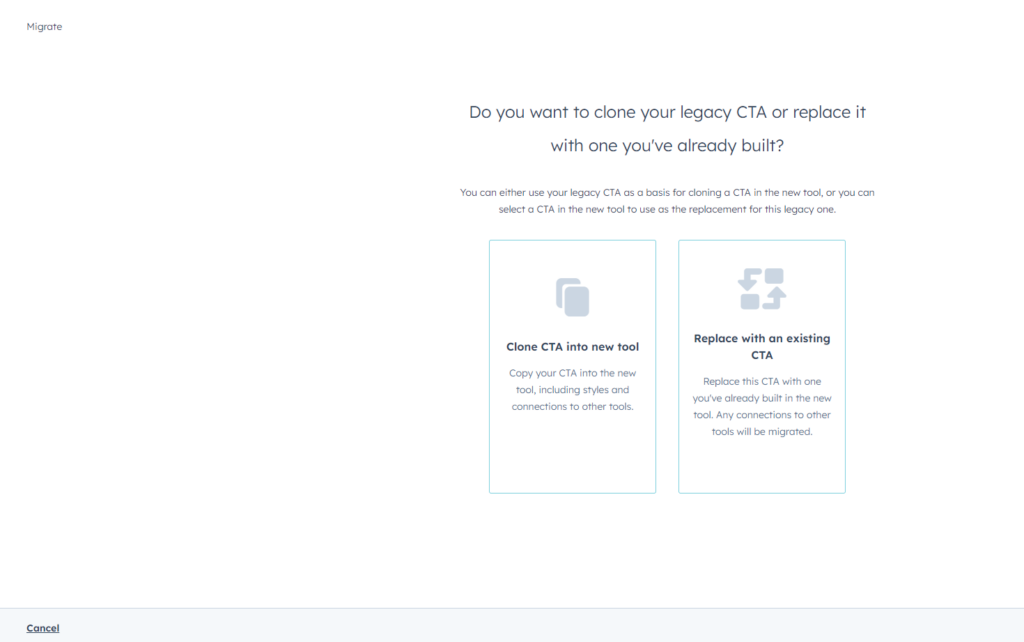
Step 5: Test and publish
- After replacing all Legacy CTAs with new CTA buttons, thoroughly test each CTA button to ensure proper functionality and appearance.
- Once testing is successful, publish the changes to make the new CTA buttons live on your website.
Voila! You are all set, dearies! <3
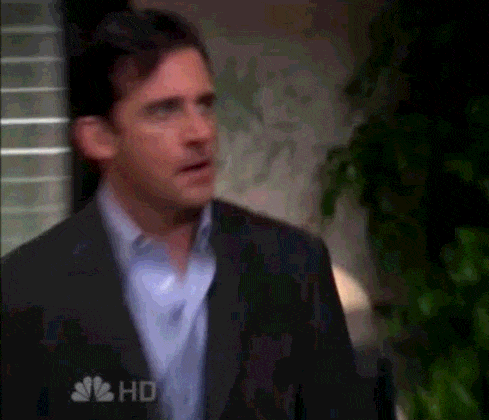
Understanding the implications this sunset holds for developers and marketers
The transition from Legacy CTAs to New CTAs in HubSpot has several implications for developers and marketers. Let’s take a look at some key considerations:
Implications for developers:
- Technical implementation: Developers must familiarize themselves with the technical aspects of HubSpot’s new CTA tool, including its integration with the CMS Hub and any API or development workflow changes.
- Migration process: Developers may be responsible for overseeing the migration of existing Legacy CTAs to the new CTA tool, which could involve data mapping, transformation, and testing to ensure a smooth transition.
- Customization and integration: Developers may need to customize and integrate the new CTAs with other systems, tools, or platforms the organization uses, such as CRM systems, marketing automation platforms, or third-party analytics tools.
- Training and support: Developers may need to provide marketers and other stakeholders with training and support on using the new CTA tool effectively, including best practices for implementation, customization, and optimization.
Implications for marketers:
- Workflow changes: Marketers must adjust their workflows and processes to accommodate the new CTA tool, including updating templates, campaigns, and reporting mechanisms to reflect the changes.
- Optimization opportunities: Marketers should explore the enhanced customization, targeting, and tracking capabilities of the new CTAs to optimize their marketing campaigns and drive better results.
- Data analysis and reporting: The new CTA tool will give marketers access to more advanced analytics and reporting features, allowing for deeper insights into user behavior, engagement patterns, and conversion metrics.
Overall, the transition from Legacy CTAs to New CTAs in HubSpot represents an opportunity for developers and marketers to leverage enhanced functionality, usability, and performance-tracking capabilities to improve their marketing efforts and drive better results.
By collaborating closely and embracing change, organizations can ensure a smooth transition and maximize the value of HubSpot’s new CTA tool in their marketing strategies.
The road ahead
Are you considering outsourcing your HubSpot needs to offshore agencies? In that case you might want to know how we at Mavlers can cater to all your HubSpot requirements!

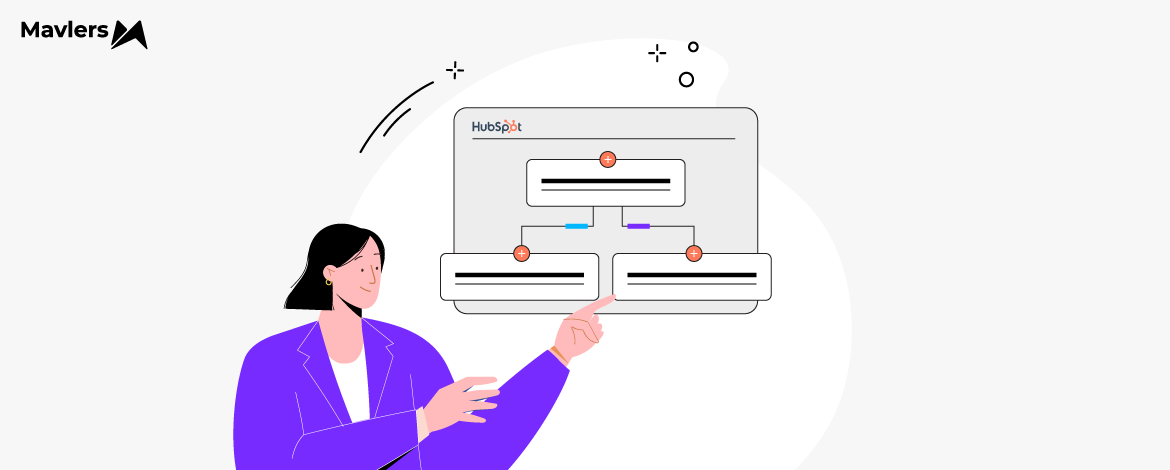
Pratik Bhatt - Subject Matter Expert (SME)
Pratik Bhatt is a web technology and operations manager focused on delivering front-end solutions that support strategic marketing goals. He specializes in crafting user-centric digital experiences and managing projects with clarity and precision. With strong expertise in CMS platforms and digital asset development, he ensures each initiative is scalable, efficient, and impactful, enhancing user engagement while aligning with broader business objectives.
Naina Sandhir - Content Writer
A content writer at Mavlers, Naina pens quirky, inimitable, and damn relatable content after an in-depth and critical dissection of the topic in question. When not hiking across the Himalayas, she can be found buried in a book with spectacles dangling off her nose!
The Complete Website Migration Checklist: A Comprehensive Guide to Seamless Transition and SEO Success
Exploring Meta's Latest Sitelinks Update: Enhancing Navigation and User Experience