Whether you sell quirky socks or cutting-edge software, Google Ads has been one of the most powerful and effective online marketing tools for many years now. You can use Google Ads to market almost anything if it follows Google’s policies.
What makes Google the undisputed king? Three things.
First is the size of the network. Google has a huge reach, with search alone and also with YouTube, Gmail, Google Search, and thousands of other properties. Plus, they have many visitors with their various publisher networks. That’s why they are a top choice.
The second is targeting. With Google’s systems, you can target very specific segments of an audience with specific buyer intent. You can use many different targeting options to do that. The only ad network that can match or beat it is Facebook in that regard.
The third is consistency. The ad system works according to market pressures, keyword performance, bids, competition, and other usual factors. It’s not biased, and it’s not variable. Some of it may be hidden, and some may be algorithmic, but it’s consistent in how it works.
That’s why it’s surprising when you see your ads, which may be working well and successfully, stop working suddenly. There can be many different reasons for that, and luckily, it’s not hard to check a list and find out which one you’re facing. We suggest using the Ad Preview tool to check for your ad’s visibility before you set the alarm bells ringing. Here’s a compilation of the most common Google Ads account issues that might be the reason behind your ads not showing up.
Problem 1: Your campaign is paused
Though it might seem sort of obvious, your ads may not be running because they are paused — or ad groups that contain them are paused.
For example, your campaign may have a start and end date, and it may have ended already. Or, your campaign may be paused because of low performance.
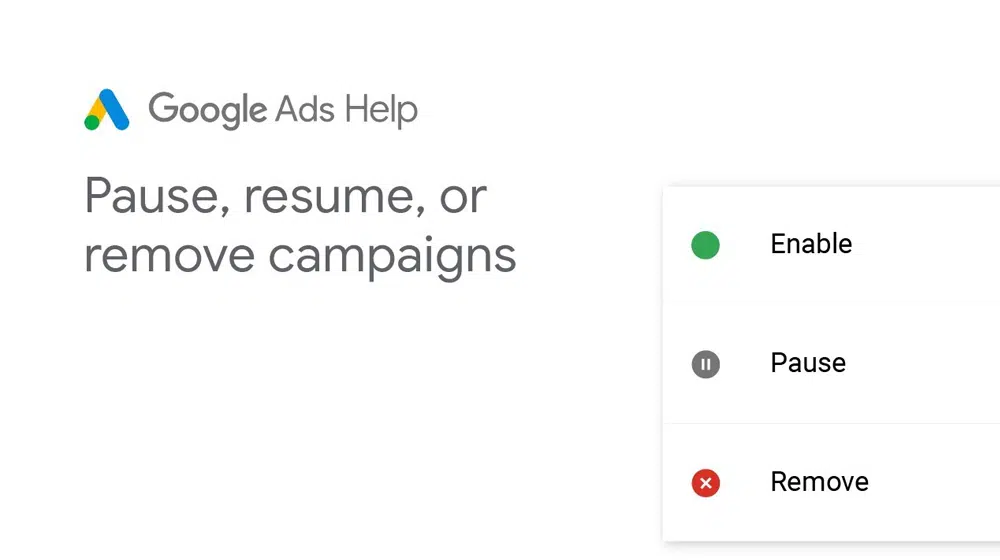
Solution: To check for the same, head over to “Change History” to peruse all the changes in your account. Then, check if all the campaigns are active by filtering by “Status.”
If you notice the pause sign next to the campaign, switch over to the Enabled (green) circular sign. This should reactivate the campaign. Also, to check all the campaigns, change the view to display “All ” or “All but removed” to unveil any campaigns that might be paused.
Problem 2: Your Ads might have been removed
Your ads may not be running because they are removed — or the ad groups or campaigns that include them are removed.
Solution: For instance, you or someone else may have deleted your ad, set, or campaign by mistake. It’s worse because restoring the ad usually requires making it again. On the other hand, it’s much less likely. Luckily, again, the way to find out is the same. Check your change history.
Problem 3: You ain’t bidding enough
Your ads may not be showing because your keyword bids are too low compared to your competitors’ bids.
Also, please note that your keyword bid may not be enough to get your ad on the first page, but it does not mean your ad is not showing on a later page.
Solution: Go to the Keywords section of your Google Ads account and use bid simulators to see how increasing your bids by different amounts would affect your results. Then, raise your bids to the estimated first-page bid for that keyword to see if impressions go up.
Problem 4: Restricted or poorly planned ad schedules
You can choose the days and hours when you want your ads to appear on Google by creating an ad schedule. (Note: If you don’t create an ad schedule, your ads will show all the time, every day — so this might not be the reason why your ads are hidden).
But if you do create an ad schedule and still can’t see your ads, it could mean one of these two things:
• It’s too narrow — If you only show your ads for one hour each day, that’s not enough time for your potential customers to search. If no one searches during that hour, your ads will never show up.
• It’s not well-timed — If you show your ads when your potential customers are not searching, your ads will miss the opportunity to show up.
Solution: To check your ad schedule, go to the Ad Schedule tab of your campaign and see if your ads are showing too constrictively or at the wrong times.
Find out when your audience is searching the most, and think about making your ad schedule wider or better by adding more hours and/or days.
Problem 5: An irrelevant or unoptimized landing page
If your post-click page is not relevant and optimized for your target audience — and does not offer a solution to their problem — your ad ranking will be lower.
Solution: Take a deep, long look at the keywords you are targeting and the searchers who are using them:
• What are their problems?
• What do they want to know?
• What are they looking for?
Your landing page content should answer these questions and match your ad message. This way, your ad and post-click page will be relevant to each other.
Problem 6: Your ad approval hasn’t come through
Your ad needs to go through Google’s approval process, which usually takes one business day before it can show up. If you can’t see your Google ad, there are two possibilities:
• The ad is waiting for approval — If you created your ad and submitted it for approval less than one business day ago, likely, it is likely still being reviewed.
• The ad has been rejected — If it has been more than one business day and you still haven’t seen it, it’s probably because the ad has been disapproved and is thereby not up and running.
Solution: If the ad is in the review period of one business day, it makes sense to wait for the period to elapse. If the ad still doesn’t show up after the waiting period, one can check for the specific reason under the Status section.
Summary
While the reasons behind your ads not showing up can be many, it does take a while to go through the possible reasons. If you’d rather have experts look into it, we suggest signing up for GA consulting services with team Mavlers.

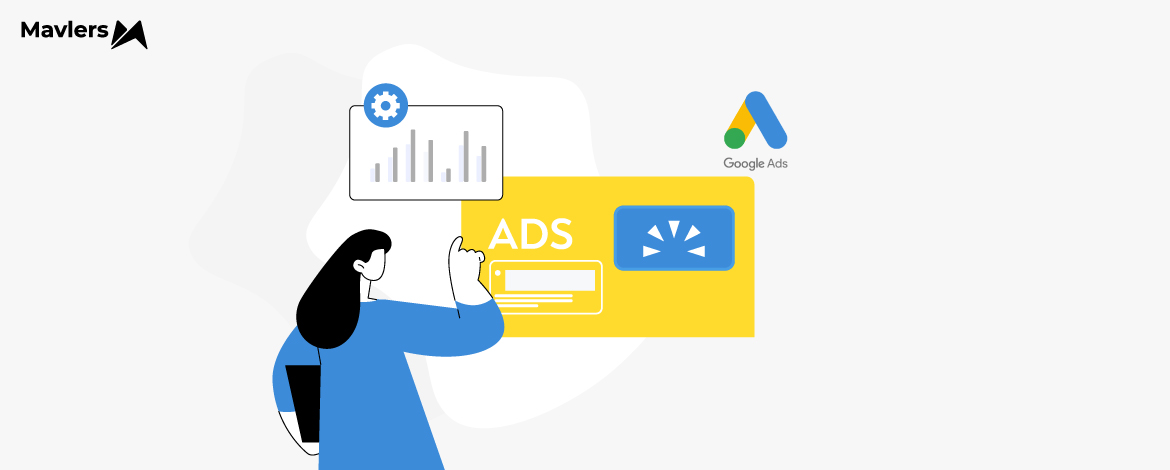
Naina Sandhir - Content Writer
Latest posts by Naina Sandhir - Content Writer (see all)
Top Node.js Development Trends That Will Help You Win in 2024
How to Connect the Dots Between Your Domains with GA4 Cross-Domain Tracking