Page loading time is plumb in the center of user experience. The longer it takes a webpage to load, the higher the churn probability. Notwithstanding the owner’s investment in designing and developing a website, users’ foremost concern, naturally, is speed.
“…many times we’ll let it [page load speed] slide to accommodate better aesthetic design, new nifty functionality or to add more content to web pages. Unfortunately, website visitors tend to care more about speed than all the bells and whistles we want to add to our websites,” states digital marketing pro, Neil Patel.
Not surprisingly, therefore, 47% of users expect a webpage to load in two seconds or less. If a website takes a second longer to load, 40% of users will abandon it. Time is a dime. In this post, we will look at 15 surefire ways to speed up your WordPress website.
1. Choose The Right WordPress Host
There are three types of WordPress hosting: shared, VPS, and managed.
- Shared hosting, while popular, tends to jeopardize loading speed during peak traffic hours.
- VPS (Virtual Private Server), widely favored among budding startups desperate to cut costs, puts the virtual world back on your shoulders. If something is amiss, your in-house tech Atlases must bear with it. Avoid VPS unless you are a technophile.
- We recommend the third kind, managed hosting. Backend server-related tasks are handled for you. These hosts are typically self-aligned to the WordPress environment.
2. Choose A Visitor-friendly Server
By “visitor-friendly,” we mean a server that is nearest to your website visitors. Location plays an important role in determining the speed of your website. How so?
First, location determines how long it takes for data packets to be transmitted over a network. This is called network latency. Second, location also determines how long it takes for a browser to receive its first byte of data.
You can identify the most optimal location by looking at the geolocation of your visitors in Google Analytics, by checking your e-commerce data if you run an online store, or through a network latency test.
3. Lighten up Your WordPress Theme
We began this post by highlighting the apparent redundancy of aesthetics in the absence of good loading speed.
In relation to that, it is important to use a lightweight WordPress theme to speed up loading times. Try to avoid feature-flush websites. Minimize the use of dynamic elements.
Some of the fastest WordPress themes are available on builders like Hello Elementor, Astra, Neve, Customify, Twenty Twenty, Hestia, Go, and so on. (If you want to know more about these platforms, head over to here.) But, if you must have a dynamic website, consider choosing more robust frameworks like Foundation and Bootstrap.
4. Choose Premium DNS – Obligatorily!
Why “obligatorily?” Compared to free DNS, premium DNS is faster and more reliable. In fact, popular WordPress hosting provider Kinsta ran a test, which showed that the free NameCheap DNS was 33% slower than the Amazon Route 53 premium DNS.
Experts, too, contend that premium DNS is no longer just an alternative reserved for moneyed brands. Ever since the momentous DDoS (distributed denial-of-service) attack against Dyn seven years ago, experts have argued for a foundational rejig in the DNS strategy of most companies. That DDoS attacks are tipped to worsen in this decade is indicative of such a need.
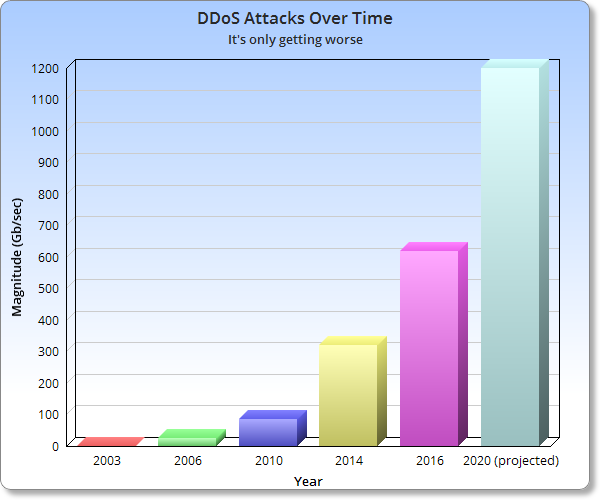
5. Implement Image Optimization
Now, this is quite common knowledge, hence worth repeating: the larger the file size of your images, the higher the probability of slow load times. Indeed, HTTP Archive states that images account for an average of 34% of a page’s weight. Not a figure to be taken lightly!
Optimization essentially involves decreasing, via lossy or lossless compression, the file size of images using a plugin. Some of the most popular WordPress image optimization plugins include Imsanity, Imagify, WP Compress, Kraken Image Optimizer, Optmus, and Smush.
6. Perform Caching to Increase Speed
When you perform caching, the server stores multiple copies of data or files in a temporary storage location (cache), enabling it to generate page views much faster. Thanks to caching, the server utilizes fewer resources since the web pages load directly from the cache.
However, bear in mind that caching does not speed up an inherently slow website.
7. Clean up A Bloated Database
A bloated database has accumulated a lot of unnecessary data over time. A bloated WordPress database directly affects loading speed. Therefore, you must clean up your database and optimize it from time to time.
You can clean up your database with a WordPress plugin or with phpMyAdmin. One of the most comprehensive solutions is WP-Optimize. The plugin deletes post revisions, trashed posts, auto-draft posts, pingbacks, unapproved and trashed comments, transients, post metadata, comment metadata, and so on.
Importantly, make a backup of your website before starting the cleansing process. Make sure essential data does not get deleted.
8. Use A Content Distribution Network
What a content distribution network or CDN does is host and deliver copies of static and dynamic content to users located far from the host server.
To illustrate, imagine you choose a data center in the USA to host your WordPress site. Naturally, the site will load faster for visitors in the USA than for those visiting your site, say, from Europe or Asia. The longer the distance, the longer it takes for data to travel. A CDN turbocharges the transmission, which results in quicker loading times.
Now, bear in mind that a CDN is not a hosting solution. Your WordPress host and a CDN are two entirely unrelated services.
9. Make Changes to WordPress Settings
There are certain changes you can make to your WordPress settings that may help speed up loading times. Now, these are simple tricks to get around potential glitches.
For instance, you can change your WordPress login URL, to begin with. Because the default WordPress login is known to bots and hackers, these bad actors may target the URL and lick up much bandwidth in the process, affecting load speed.
Second, consider disabling updates and pingbacks. Unbeknownst to us, the WordPress update checker is always running in the background. “Always” is a problem, though; it could drastically slow down your WordPress admin dashboard. Likewise with pingbacks, which tend to spawn redundant queries and spam.
Third, try to limit the number of posts on your blog feed. Your homepage is the most important page of your website, so, first make sure it loads quickly. High-traffic blogs can take advantage of pagination to redirect visitors, thereby cutting down on the number of thumbnails loading.
10. Offload Media to Cloud Storage
Offloading is the process whereby your hosting provider is unburdened by the actual location where media and other content are stored. As a result, your WordPress will no longer serve up media files, though it may seem like it.
This means that any query newly generated is not fed back to the host. It is continuous querying that interferes with the loading speed.
(It is important to distinguish between offloading and a CDN: a CDN does not unburden the host of the original data; it only has multiple copies of the same.)
Some of the most popular offloading solutions are Amazon S3, Google Cloud Storage, and DigitalOcean Spaces.
11. Install Quality Plugins
The number of plugins does not matter as much as high-quality plugins. Your traditional business website will have over 20 plugins. In fact, some sites may have up to 90-odd plugins and still load in less than a second!
A high-quality plugin is essentially well-written, one that conforms to the WordPress coding standards.
“It’s how smoothly they interact and run within your plugin’s stack,” says software developer Franceso Carlucci. “It’s how they don’t negatively affect your performance by being resource-intensive. It’s how they are continuously updated and improved by their developers so that they can’t be exploited for malicious attacks that might take down your site.”
12. Upload Images with WebP
Instead of using PNG or JPEG, try loading images with WebP, a similar image format, only smaller in size. (You can learn more about WebP here.)
Now we talked about image optimization six tips back, right? And how do images, next to videos, increase the weight of a web page? WebP is a neat little trick to upload smaller files without compromising quality. So just convert JPEG and PNG files to WebP, and you’re all set.
13. Leverage GZIP Compression
Similar to how compression on your desktop saves disk space, GZIP compression reduces the bandwidth usage for accessing your WordPress website.
Whenever a visitor wants to access your website, their browser must first unzip the website, which leads to a significant reduction in bandwidth consumption.
14. Minimize The Size of CSS And JS Files
CSS and JS minification can increase load speed. Minification is the process of stripping out unnecessary code from CSS or JS files. Basically, you are reducing the number of CSS or JS calls, thereby boosting site speed.
To illustrate, consider the CSS snippet below.
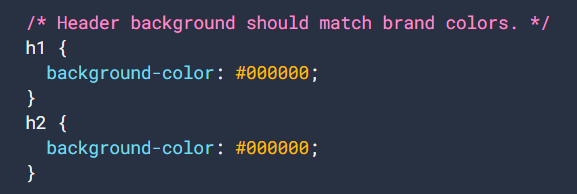
This can be “minified” or reduced to the following.
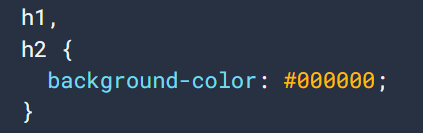
The shortened code uses fewer bytes. You can minify the code further by trimming white space. In fact, you can also reduce #000000 to #000, so you ultra-minify the code.
15. Reduce External Scripts
Our final expert tip would be that you reduce the number of external scripts as far as possible. Just keep your core scripts, such as those used for tracking and commenting purposes.
For your benefit, here is the total transfer size of external scripts on a standard web page.
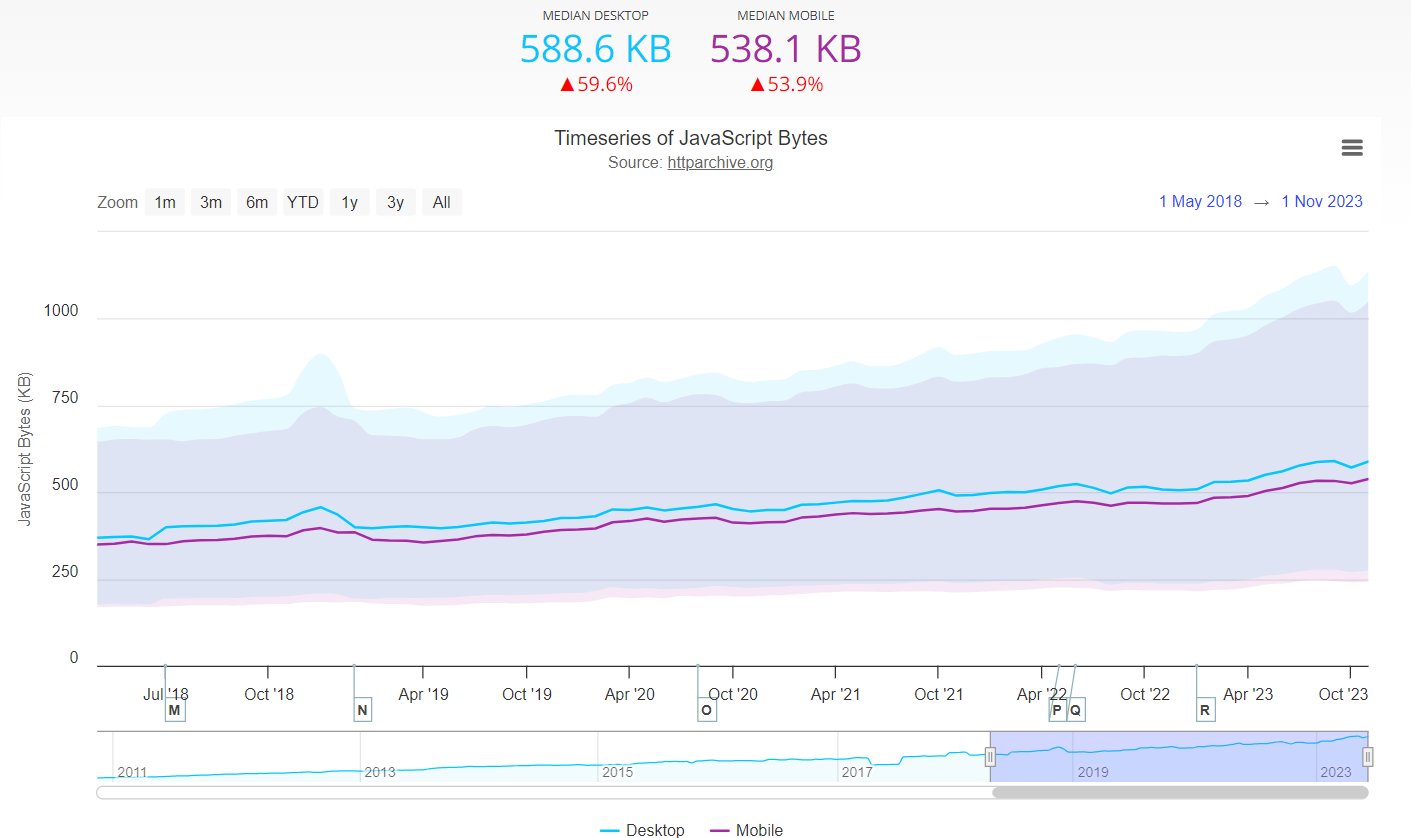
Hurry up And Speed up Your Website!
A website is nothing if not quick. Unless your site loads within two seconds sharp, it is practically no good, notwithstanding how nice it looks. To that end, get in touch with our WordPress mavens today and enjoy the benefits of a speed-optimized WordPress website.


Prajakti Pathak - Content Writer
Latest posts by Prajakti Pathak - Content Writer (see all)
Decoding Agency Fees: The Truth Behind How Agencies Charge You
11 Factors To Consider When Choosing An Offshore Digital Marketing Company